Just about every website has a favicon. If your browser supports tabbed document interface, like mine does, you can find the favicon in the tabs next to the web page name.
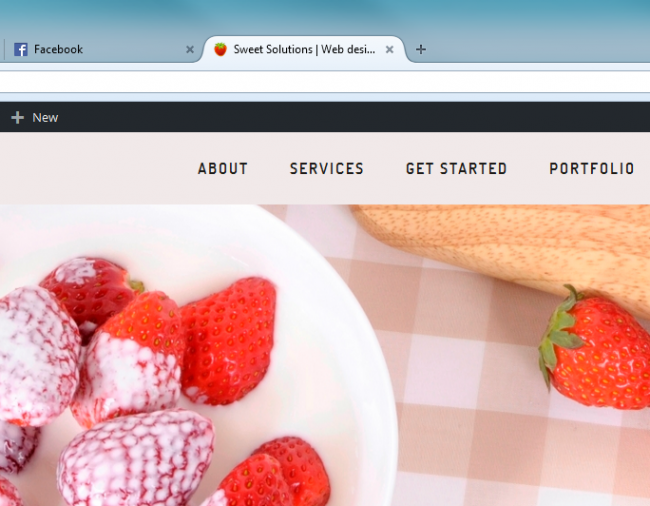
How to create a favicon
Favicons are typically 16×16 pixels. They are created using favicon generators, like the one at Dynamic Drive. It’s an easy process—anyone can do it.
- Choose a logo or other image that relates to your website. It’s important that the image you choose is easily identifiable when reduced in size to 16×16 pixels. Supported file formats are: gif, jpg, png, and bmp. If you require a transparency, a transparent gif or png file should be used. Take care not to violate copyrights by using a trademark or other copyrighted image.
- Upload the image to the favicon generator.
- Click the button to generate the icon, and save it to your hard drive.
- The favicon is now ready to upload to your website.
For more information on favicons, and a bit of inspiration, see:
Wikipedia—Favicons
W3C—How To Add a Favicon to Your Website
Favicon Generator and Gallery
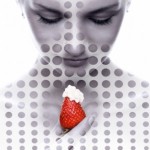 web design ♥ with flair
web design ♥ with flair
Leave a Comment