If you want a website, you need to sign up with a hosting service. A hosting service provides the space on the Internet where your website will live.
My website currently resides on a shared server at InMotion. Most people go with shared hosting. It’s generally the least expensive option and perfectly adequate for websites, like mine, that don’t experience heavy traffic. If your website gets a lot of hits every day, with an occasional spike or two, a VPS (Virtual Private Server) would be a better choice. Dedicated servers are for the uber popular sites where everybody is trying to access something on the site at the same time.
Here’s an easy-to-understand breakdown, prepared by InMotion, explaining the differences between these three types of hosting:
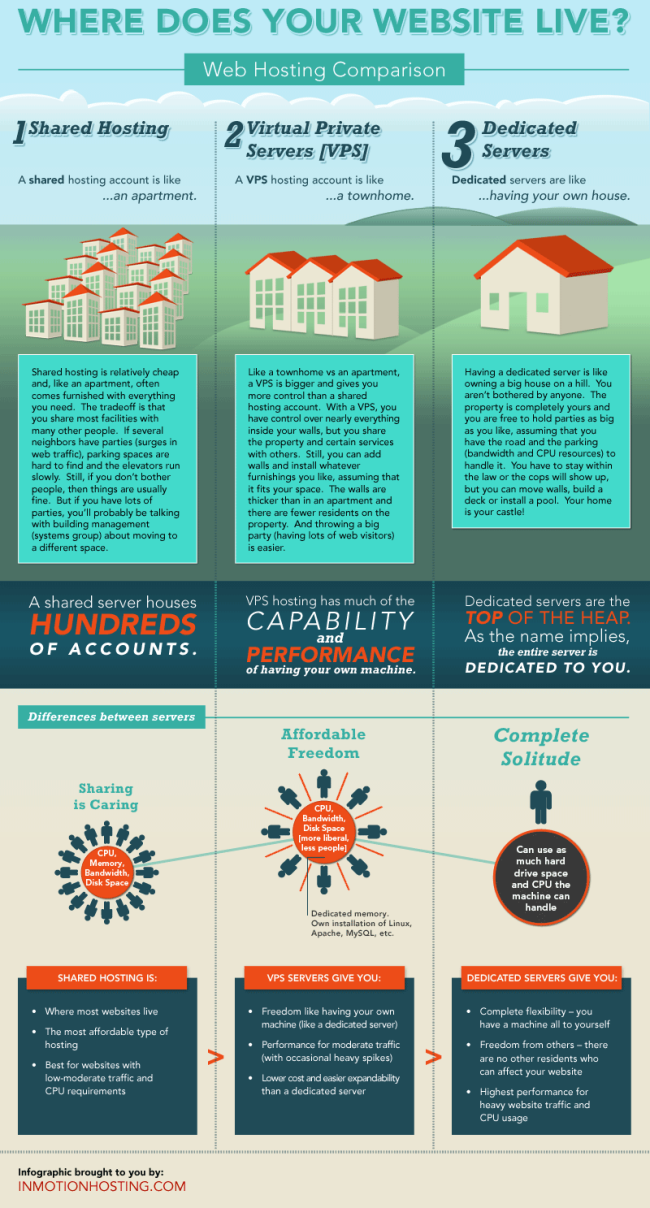

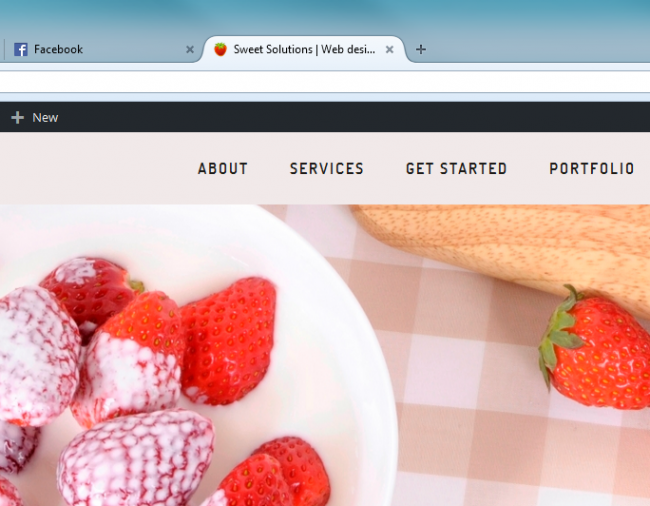
 Recently, I changed hosting services. I had been with my previous host, who shall remain nameless, since 2002. During that time, I had no issues and was completely satisfied with the service.
Recently, I changed hosting services. I had been with my previous host, who shall remain nameless, since 2002. During that time, I had no issues and was completely satisfied with the service.
 Beginning April 21, Google is activating a new algorithm that will negatively affect the search ranking of websites that are not mobile-friendly. For me, that means any sites designed before there was such a thing as mobile responsiveness will have to be redesigned.
Beginning April 21, Google is activating a new algorithm that will negatively affect the search ranking of websites that are not mobile-friendly. For me, that means any sites designed before there was such a thing as mobile responsiveness will have to be redesigned.